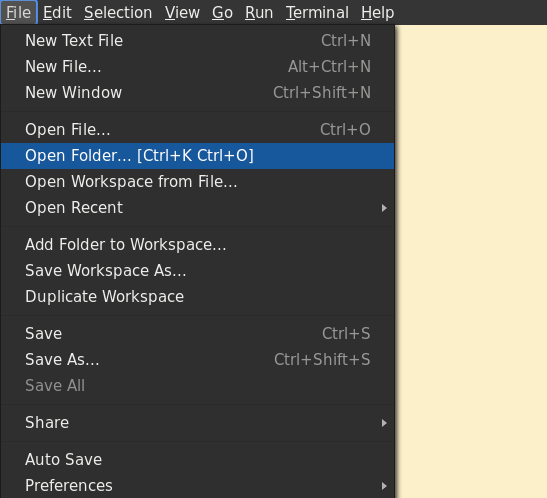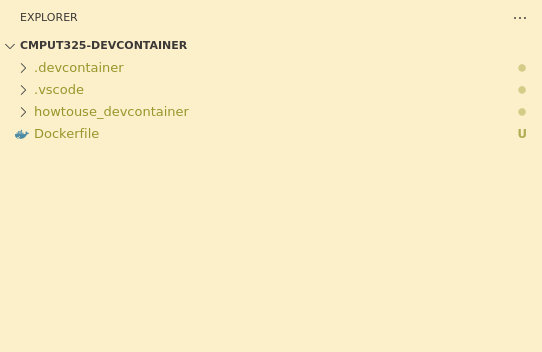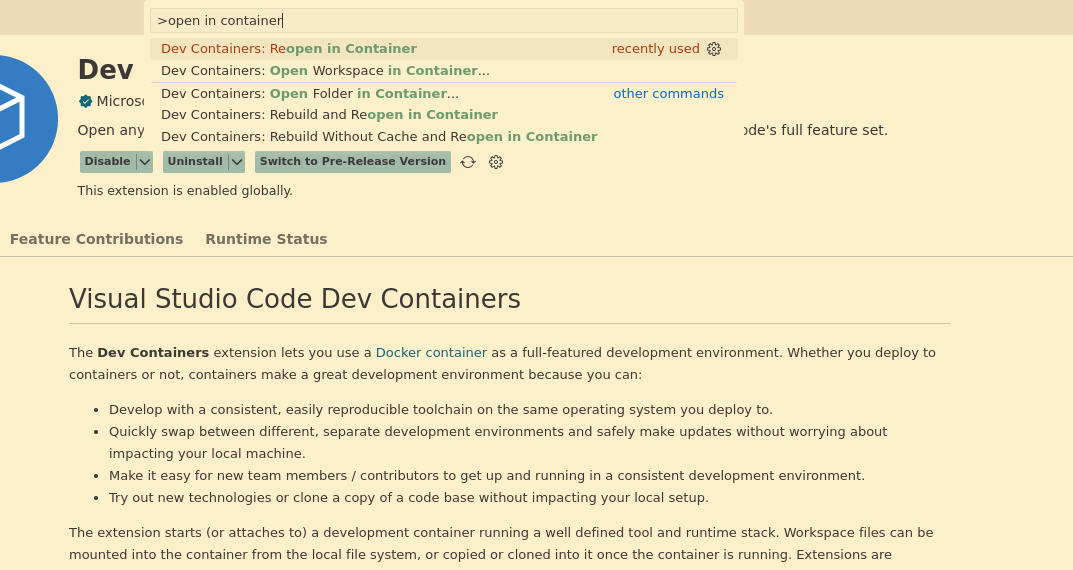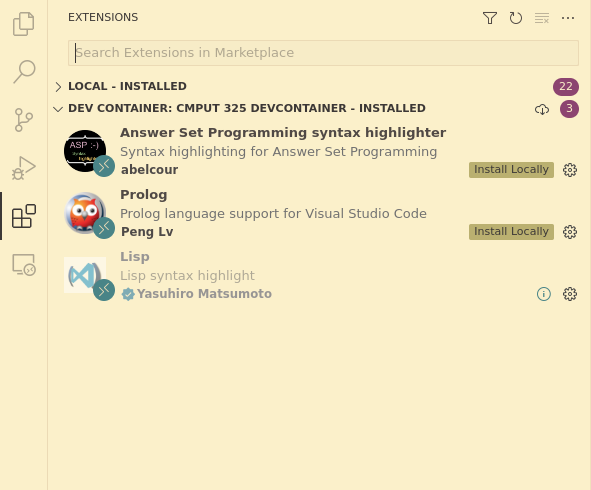No description
| .devcontainer | ||
| .vscode | ||
| howtouse_devcontainer | ||
| Dockerfile | ||
| README.md | ||
Notes
- Container will configure vscode's settings to recognize .pl files as Prolog rather than the default Perl.
- Will install extensions for lisp, prolog, and ASP
- Will configure SBCL to use rlwrap so that you have history when using a lisp REPL
How to use
-
You will need to have vscode and Docker installed. For Ubuntu, docker is installed with
sudo apt install docker.io -
Install the vscode extension for docker dev containers as shown in the image below
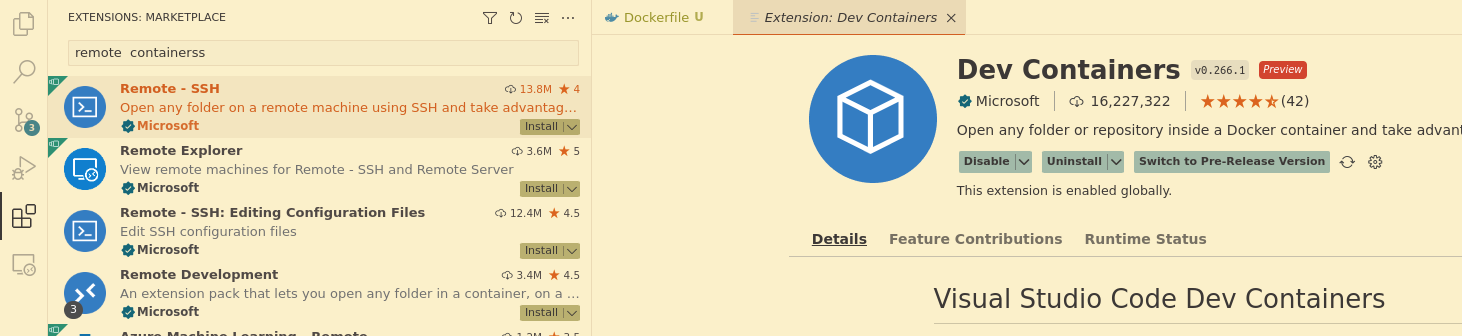
-
Clone this repository (or just download it) and open the folder that contains the .devcontainer folder
- Your folder structure should look like the following
- Open the commands palette (CTRL + SHIFT + P) or (CTRL + P + >) and type "open in container" and select "Dev Containers: Reopen in Container"
-
It may take a bit to download the docker container, go grab a coffee
-
Confirm that you're running in the container and have the extensions shown in the following image installed
- Only the folders
.devcontainer,.vscodeand the fileDockerfileare needed for the container to function correctly. Delete everything else including.git